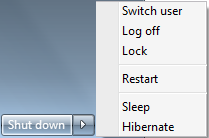Both sleep and hibernate mode reduce the power consumption.
 |
| Figure: Difference between Sleep & Hibernate Mode |
The main difference comes when system/computer loose his power(dis-charge in case laptop),
then in sleep mode all unsaved and open data completely lost but in hibernate mode all the unsaved and open data not lost, it is saved on the disk.