You are here: Excel ⇒ Ms-Excel Worksheet
What is Worksheet
When data is arranged in tabular format, it is technically called worksheet. Worksheet is like as tables. And a table is a combination of Row and Column. When we make a new Ms Excel file, there are three worksheet already opened as named Sheet1, Sheet2, Sheet3. You can add more or delete any sheet.
Total no. of rows and columns are depend on the version of MS-Excel. The following table shows the total no. of rows and columns with their excel version:-
When row and columns inter-cross themselves, there are makes a rectangular shape, it is called CELL. Now you can calculate the total cell in Excel; just multiply the total no of row and column and you got the total no of cell in one worksheet
Each and every cell has unique address. A cell address is a combination of column name and row number. For example D11 is a cell address, in which D is denote the column name and 11 is denote the row number.
A1 cell address is called Home Cell.
To moving one cell to another cell their are a pointer, which is called cell pointer. To move the cell pointer around the worksheet there are many keyboard shortcut available, click here to read keyboard shortcut keys of cell pointer.
Making entries in Worksheet
When we want to make any type entry in worksheet, we will fix the cell pointer at desired cell address and after that we make entries from keyboard.
All these entries firstly comes in Formula Bar.
There are three types of entries found in excel as:
1. Value Entry:
When the entry All the digit 0 to 9 comes in value entry. The alignment of value entry is right side.
2. Label Entry :
When any entries start with alphabet, its called label entry. In Label entry first character must be alphabet, after that its comes anything like as symbol, digit etc. The alignment of label entry is Left side.
3. Formula entry :
Formula entries is a combination of digits, cell address and various maths operators ( like as +, -, *, /, etc). Formula entry start with = sign.
Related article of MS-Excel:
1. The difference between worksheet and workbook or e-Spreadsheet
2. What is relative address and absolute address in Ms-Excel
What is Worksheet
When data is arranged in tabular format, it is technically called worksheet. Worksheet is like as tables. And a table is a combination of Row and Column. When we make a new Ms Excel file, there are three worksheet already opened as named Sheet1, Sheet2, Sheet3. You can add more or delete any sheet.
Total no. of rows and columns are depend on the version of MS-Excel. The following table shows the total no. of rows and columns with their excel version:-
| S.No. | MS Excel Version | Total No. Of Row | Total No. of Column | Total No. of Cell |
| 1. | 2003 | 65536 | 256 (IV) | 65536*256 = 16,777,216 |
| 2. | 2007 & Above | 1048576 | 16384 (XFD) | 1048576*16384 = 17,179,869,184 |
Table: Ms-Excel
When row and columns inter-cross themselves, there are makes a rectangular shape, it is called CELL. Now you can calculate the total cell in Excel; just multiply the total no of row and column and you got the total no of cell in one worksheet
Each and every cell has unique address. A cell address is a combination of column name and row number. For example D11 is a cell address, in which D is denote the column name and 11 is denote the row number.
A1 cell address is called Home Cell.
To moving one cell to another cell their are a pointer, which is called cell pointer. To move the cell pointer around the worksheet there are many keyboard shortcut available, click here to read keyboard shortcut keys of cell pointer.
Making entries in Worksheet
When we want to make any type entry in worksheet, we will fix the cell pointer at desired cell address and after that we make entries from keyboard.
All these entries firstly comes in Formula Bar.
There are three types of entries found in excel as:
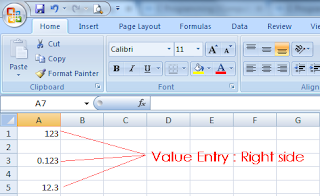 |
| Figure: MS-Excel Value entry - Right side align |
1. Value Entry:
When the entry All the digit 0 to 9 comes in value entry. The alignment of value entry is right side.
 |
| Figure: MS-Excel Label entry : Left side align |
2. Label Entry :
When any entries start with alphabet, its called label entry. In Label entry first character must be alphabet, after that its comes anything like as symbol, digit etc. The alignment of label entry is Left side.
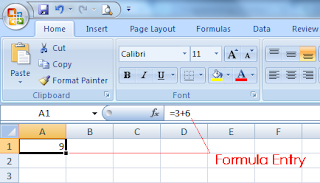 |
| Figure: MS-Excel Formula Entry |
3. Formula entry :
Formula entries is a combination of digits, cell address and various maths operators ( like as +, -, *, /, etc). Formula entry start with = sign.
Related article of MS-Excel:
1. The difference between worksheet and workbook or e-Spreadsheet
2. What is relative address and absolute address in Ms-Excel
No comments:
Post a Comment